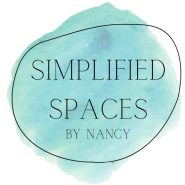Working at home this year for some of us has been a good news/bad news story. In so many respects its way easier! In our family my husband needed to get up almost every morning around 5-5:30 to be out the door and meet someone at 6:30 or so for his job. It was rough, but it was the job, so we did it (I like to get up with him even after 38 years). When he moved his office home, all of a sudden those early morning meetings moved to 7 or 7:30, which meant that he got to sleep in till 6:30—practically the middle of the day for him! But of course, the challenge was—well, where to put him every day? Once we got that figured out, the challenges that we never really thought of showed up too, not the least of which was the challenge of technology—now there are THREE of us using the internet all the time. And of course there is the laptop, the ergonomics of sitting at his desk from high school all day, and what to DO with all the extra, um, stuff….So it’s been a year now, and I’d like to share with you some things that worked out for us, hopefully some of these ideas may help you too.

First of all, let’s talk just the sheer volume of extra technology STUFF! Suddenly his high school desk now has a laptop, and extra monitor and keyboard so he’s not staring at this small screen all day, a phone charger, a decent desk light, and headphones…..all on a tiny little desk that is at least 50 years old. And out house is 70 years old so it’s, shall we say, electrical outlet challenged? There’s just so many power bars you can plug in at one time into one outlet. So we started out with a multi-outlet usb hub and charging station. This one here. I found this on Amazon.

Now that you’ve got a place to plug it in, what do you do with all the cords? And how do you keep track of which one goes to what? There’s a number of ways to label them, a simple label maker works great. I am pretty partial though to cord labels and organizers that are color coded to keep track of them when I need to unplug them. Here’s a couple of ones that I use with my clients. Once again, Amazon to the rescue here, there are tons of ideas.
And if all those cords hanging around loose like that either on or underneath your desk, don’t forget to encase them in some kind of form either with Velcro, an actual cord sleeve from the store, or here's an ingenious method: wapping them in a homemade sleeve using one of those leftover mate-less socks from your dryer! (Sorry I thought this was hilarious)


Another issue of course is all those zoom calls! Don’t you wish your financial advisor had told you a year ago to invest in Zoom? The classic issue with zoom is sound and lighting. Sound of course can be handled with that wonderful mute button, but the lighting is a different issue—if the lighting in your office is overhead, it can be harsh and cast shadows that are very flattering, and if your desk is in front of a window and you are backlit your face is so dark you look like a member of the witness protection program. So a good ring light will fix that, Here’s the one I use. I think it was around $20 at Staples.
Don’t let your office technology get the best of you. Tame it with some of these ideas! Of course, we are always here to help with more.